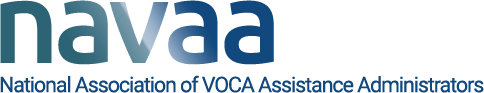The 2021 National Joint Conference for VOCA Victim Assistance and Compensation Administrators brings staff and board members of VOCA Victim Assistance and Victim Compensation programs together annually with their federal colleagues. This conference is sponsored by the U.S. Department of Justice, Office for Justice Programs, Office for Victims of Crime, and hosted by the National Association of VOCA Assistance Administrators (NAVAA) and the National Association of Crime Victim Compensation Boards (NACVCB). This conference is a unique opportunity for the staff and boards of VOCA administering agencies in states, territories, and the District of Columbia to obtain critical information about ways to improve program and grant management and learn about promising practices and innovations. The conference provides a forum for administrators to exchange information, experiences, and ideas with people with similar responsibilities, as well as meet with federal officials, colleagues, and other allied professionals.
Did you miss this year’s conference? Did you miss a session? Did you want to go back to a session you attended?
GOOD NEWS!!! You can revisit the Accelevents, https://www.accelevents.com/e/voca2021, platform to access the recordings of all sessions. The post conference access will be available for the next 30 days, until October 23, 2021. You will continue to use your Accelevents login email and password to access the site. Finally, NAVAA will be developing a conference page under the www.navaa.org website, where the conference materials will be housed after the 30days post conference access on Accelevents.
How to access conference session recordings?
- Log into the platform using the same log-in credentials used during the live event.
- Enter the event page and lobby.
- Under the Agenda Tab, select the date or all dates of the conference and then enable the show past sessions button.
- Once the page refreshes scroll down and click the “View Recording” button under the session title you wish to view.
- Once you click on the “View Recording” the recording will open and begin.
- To access the materials related to the session simply scroll down on the recording page and documents related to the session are available by clicking the links under “Documents & Links.”
- To return to the list of session recordings simply click on “Lobby” on the left-side navigation panel.
PDF Instructions- How to access the conference session recordings?
This conference is supported by a cooperative agreement number 2018-V3-GX-K017, awarded by the Office for Victims of Crime, Office of Justice Programs, U.S. Department of Justice. The opinions, findings, and conclusions or recommendations expressed in this product are those of the contributors and do not necessarily represent the official position or policies of the U.S. Department of Justice.